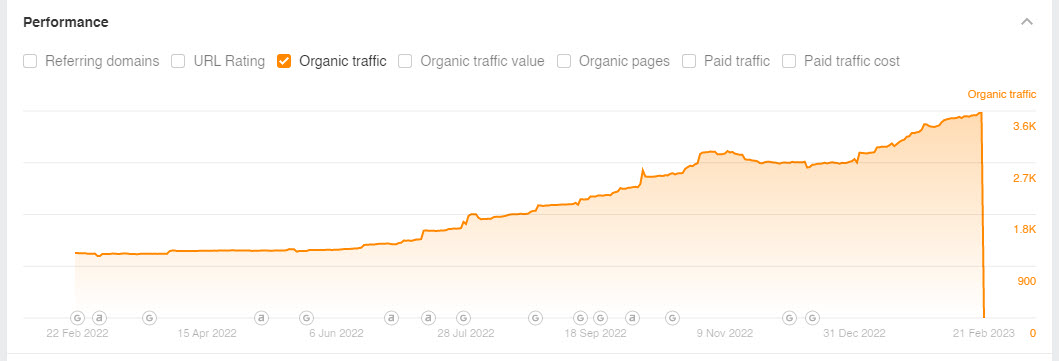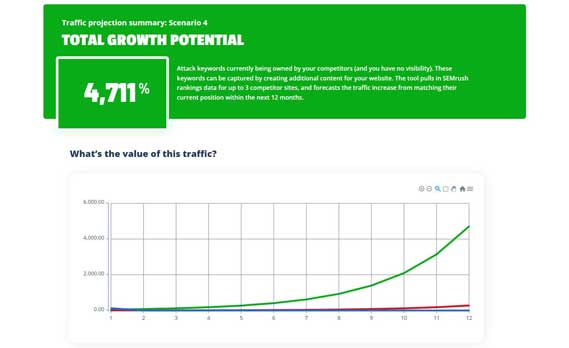Imagine visiting a renowned physician for a check-up only to find their clinic in shambles, with outdated equipment and questionable hygiene practices. Your trust in that physician would plummet, right? Similarly, a poorly optimized website can cast doubts over your business’s credibility and tarnish its online reputation. But worry not! We have your prescription – performing a website quality audit for SEO will ensure your website is in excellent health, ranking higher on search engine results pages (SERPs) and drawing in new customers like never before. Dive in to diagnose and treat your website’s ailments today!
How to Run an SEO Audit on Your Website
Doing a website quality audit is essential to identify the areas where your website might be falling short and, consequently, improve your site’s search engine optimization (SEO). The first step is to review all of your web pages and their purpose. After that, assess the technical aspects of your website. Finally, analyze metrics and engagement from your target audience.
Think of auditing as getting a physical for your website. You want to know what’s working well and what needs improvement. By doing so, you will be able to identify any issues impacting user experience, optimize your site for search engines, and increase traffic.
Conducting a website quality audit will give you an in-depth look at the technical infrastructure behind your website. You will learn more about how search engines are crawling your pages with a focus on identifying any potential crawl errors or URL structure issues. Once you’ve identified the root of the issues, optimizing these elements can set up a stronger foundation for ranking higher in search results.
Much like running a successful business requires branding strategies and business models, getting higher engagement from users requires backend analytics. Think of auditing as your opportunity to see where opportunities lie in setting up those business models!
4 Recommended SEO Audit Tools
For the most part we use Google Analytics, Screaming Frog, Ahrefs, and SEMrush to run our audits. Of course there are other tools out there but these are the ones that we primarily use and recommend.
Google analytics is free, Ahrefs is a paid tool, SEMrush is free for the first 100 pages, and Screaming Frog is free for up to 500 pages.
There are plenty of online tutorials on how to use these tools and here are a couple of links to videos and walkthroughs that will be helpful:
Screaming Frog Video:
Ahrefs Video:
Page Speed Tools
While you are running these audits, it’s a good idea to test your site speed. It’s fast to check and is important to make sure your site isn’t too slow.
The tools we use to test page speed are:
- Page Speed Insights
- GTMetrix
You simply visit the site and plug in your URL in the tool. Click “Submit”. And then, just wait for the results.
**Important to note: the results can fluctuate so maybe run 2 – times to get an average.
Then, you can use the data points to determine your average site performance.
Using Google Analytics for an SEO Audit
Perhaps the most popular web analytics tool in use today, Google Analytics provides valuable information on traffic sources, bounce rates, and user behavior. This data can help identify areas of your site that need improvement. Additionally, Google Analytics is free to use.
Google Analytics is designed to measure the performance of websites including conversions, pages visited, time spent on each page, session duration and bounce rate. It also provides detailed metrics such as organic search traffic from different sources, including Google or Bing. Knowing these metrics will help you better optimize content for your target audiences and increase visibility in search engine results. Additionally, Google Analytics can provide visibility into how you rank for various keywords so that you’re able to identify which keywords need more attention or optimization.
Though running an SEO audit with Google Analytics isn’t always straightforward, it is one of the most powerful tools to gain insight into how a website is performing over time. While it might take some time to learn, there are plenty of resources available that can help you understand how to use Google Analytics properly to diagnose issues and create actionable plans of improvement. As such, it’s important to understand how this tool works and what data points it can provide before diving into an SEO audit process.
With the wealth of information found within Google Analytics, an understanding of this tool is key for running a comprehensive SEO audit that looks at all aspects of a website including search engine visibility, user engagement and overall performance. By utilizing this tool in conjunction with other audit processes such as SEMrush or Ahrefs, you will be able to build a strong SEO foundation for long-term success. Now that we have gone through the basics of what an SEO audit entails and how Google Analytics plays a role in the process, let’s move onto analyzing website traffic and keyword performance.
Analyzing Website Content and Keyword Performance
After reviewing the technical aspects of your website, you need to examine some essential content-related factors. Firstly, ensure that your content is relevant and resonates with users’ intent while being optimized for search engines’ crawlers. Beyond that lies analyzing metrics that directly impact the user experience.
Think about reviewing page load speed and mobile responsiveness among other things – these are factors that make it easier for users to engage with your content! By keeping tabs on these metrics regularly after resolving issues revealed through the audit and identifying areas for improvement, you can keep your users engaged longer as they are empowered to enjoy an easily navigable web experience.
One of the critical metrics you should pay attention to is bounce rate- a high percentage of “bounces” indicates that users are not sticking around long enough to engage. Primarily, this could happen if your content doesn’t resonate with them or because your page doesn’t load fast enough.
But how do you know what the right factors are? Should you focus on readability or more complex optimizations like meta descriptions? In truth, it’s a bit of both! Finding the perfect balance between writing copy that appeals to a specific demographic while also thinking through SEO best practices will take time and trial-and-error. For instance, try inserting page titles and meta descriptions by modifying title tags and avoid keyword stuffing in your content.
The Website Quality Audit (WQA)
When reviewing the technical aspects of your website, it’s essential to consider content-related factors such as relevancy and optimization for search engines. Additionally, it’s important to analyze metrics like page load speed, mobile responsiveness, and bounce rate which impact user experience. Finding a balance between demographic appeal and SEO best practices may take time and trial-and-error, but it’s necessary for long-term success. Regularly analyzing metrics will help you identify weak spots in user experience and keep users engaged longer.
WQA is a tool that helps to mold strategies for the SEO.
What is the SEO Strategy?
SEO Strategy is a detailed plan detailing what actions you should take in order to improve your rank online and increase traffic. It takes into account your site data and KPIs from your sales, customer pain points, competitors, as well as your total addressable market.
All of this data provides a clear picture of your business and the market. You can use this data to develop actionable steps for your SEO campaigns that maximize your marketing budget.
SEO should generate revenue. Period.
SEO strategy is the attack plan that will make that happen.
Important Note:
We also use a handful of paid software tools as well as our own proprietary system to aggregate all the data for us. This allows us to spend more time to manually review and analyze the results to get more insights on each page.
You can do this on your own, but you’ll have to do it all manually. This will be very time consuming. However, spending that time up front will drive a whole lot more results on the backend.
Using Ahrefs for an SEO Audit
Ahrefs is a great tool for auditing searches since it provides advanced analytics, domain metrics, and keyword data. Ahrefs allows users to gain detailed insights on their competition’s strategy so they can improve their own SEO efforts. Additionally, with Ahrefs users can understand what keywords they should target as well as find possible business opportunities.
When conducting an SEO audit with Ahrefs, it is important to identify keywords that are driving the most traffic and compare this data to your position within the search engine. By plotting this information on a graph you can quickly identify any discrepancies between what keywords you appear for in the search engine versus the amount of traffic driven by that particular query. This can help you hone in on actionable steps to improve your ranking and visibility within the SERPs.
Additionally, using Ahrefs Site Explorer tool, you can get more granular in understanding how much traffic particular pages or sections of your website are receiving from various search queries. Furthermore, you can configure these reports to analyze other websites in order to better understand what tactics they are employing that may be outranking you.
Overall, Ahrefs is a valuable tool for conducting an SEO audit. It enables marketers to quickly access useful data that can be used for making better informed decisions about optimizing their own search presence and even gaining competitive insight into other sites. Even more, researching competitive intelligence with Ahrefs can give indication of new opportunities for growth that have yet to be addressed by your team or competitors. With this knowledge in hand, now marketers can turn to tactics for finding opportunities to optimize their search rankings in the next section.
Essential Points
Ahrefs is a powerful tool for SEO auditing as it provides advanced analytics, domain metrics and keyword research. By analyzing search queries, marketers can gain insight into their own ranking, discover discrepancies between rankings and traffic, and gain competitive intelligence to inform their SEO optimization strategies. Ahrefs Site Explorer allows users to get more granular insights with traffic analysis of particular pages and comparison to other sites. With the information provided by Ahrefs, marketers can make informed decisions on how to improve their SEO and uncover potential business opportunities.
Finding Opportunities to Optimize
After completing your technical and structural assessment, it’s time to determine other weak points that affect your website’s organic rankings. Identifying weak spots begins with analyzing individual web page content, including meta tags, headers, body copy, images and videos on each page and ensuring that it follows established best practices for important target keywords.
It is wise to assess how well your website’s design helps you achieve conversion goals. This involves checking if your website gives visitors the right signals that communicate value proposition effortlessly. Keep in mind that site layout plays an instrumental role in determining user behavior towards different elements of the homepage or different landing pages’ silos.
Another crucial assessment area during weak spot identification is backlinks analysis. As part of off-page optimization efforts to increase traffic volume and improve search engine ranking positions, backlink profiles play a vital role. Checking link retention rates after removing any outdated or spammy links help understand what type(s) of anchor text, referral domains or link targets seem effective.
In addition to looking at these three areas above, other factors like content issues related to relevance, duplicate content (internal/external), or you might tweak categories in lower-performing sections worth investigating too.
Think about conducting a professional basketball game analysis as identifying weak points during a website quality audit for SEO. The basketball team wants to look back on game play and time spent making continuous improvement opportunities clear within specific categories such as working on better footwork, dribbling skills, shooting form or moves in the post.
Addressing weak points is crucial in any SEO effort because it helps identify what’s working and, more importantly, areas that require improvement. By evaluating content, design elements, backlink profiles and examining relevant analytics metrics of your site or competitors’ sites (page views, bounce rates, CTR), you can determine how well you’re doing and what changes to make.
However, some industry experts may argue that identifying weak spots during a website quality audit may not be necessary if your site rankings are good enough already or generating sufficient targeted traffic. One might also disagree with the traditional Traffic Share Analysis methodology recommended by SEOs such as Ahrefs or Majestic where one would calculate each referring URL’s share of total site traffic.
Evaluate Data + Assign Actions
This is the hardest and most time-consuming part of the Audit process.
It’s also the most valuable.
After conducting a website quality audit for SEO, it’s time to put your findings into action and start implementing effective strategies. Never underestimate the power of improving your website’s SEO, as it can greatly impact your online presence and increase traffic to your site.
One simple yet effective strategy is to optimize your website’s titles and meta descriptions. These are crucial elements that appear in search engine results pages (SERPs), which helps users decide whether or not to click through to your site. Make sure these elements accurately reflect the content on the page and incorporate relevant keywords for better visibility.
Another key strategy is to focus on creating high-quality, engaging content. This not only improves the user experience but also attracts more traffic to your site through improved rankings on search engines. Incorporating keyword research into your content creation can help ensure that your content is optimized for both search engines and users.
Additionally, optimizing images with alt tags and compressing large files can improve page load times, leading to a better user experience and higher rankings on search engines. Fixing broken links, improving internal linking structure, and removing duplicate content are other effective strategies to boost your website’s SEO.
It’s important to keep in mind that there is no one-size-fits-all solution when it comes to implementing audit findings and SEO strategies. What works well for one website may not be as effective for another. That’s why it’s crucial to continuously analyze and adjust your strategies based on website performance metrics such as bounce rates, time spent on site, and conversion rates.
Think of implementing audit findings and SEO strategies like cooking a gourmet meal. You have all the ingredients needed (audit findings), but it takes expertise, creativity, patience, and careful attention to detail (SEO strategies) to turn those ingredients into a delicious final product (improved website performance and online presence).
Ask these questions when evaluating keywords using Google:
- Is my content in alignment with what’s showing in the search results?
- Does my content match search intent?
- Can I create something better?
- How many “relevant “backlinks does the piece have?
- Where does this piece fit into the sales funnel?
- How likely is it that improving this piece will drive revenue?
- What level of effort or investment is needed to outrank the other results?
When evaluating the content on your website, think strategically. It is a difficult but necessary task. You must admit any flaws or limitations of your website.
With enough money and time, it is possible to rank any item on Google. It’s important to find ways to rank within a budget that provides a reasonable ROI.
You will be able to decide what you should do with each page based on the data from the website audit, keyword research and page-level evaluations.
Page Actions to Assign
These are the actions you can assign to each page (and what they mean):
- Delete: Delete any content that is either duplicate or irrelevant to the sales cycle/business.
- Merge: Combine similar posts or posts that cover similar topics. Merge the least performing post into the superior post.
- Update: If a dated post performs well, update the content.
- Rewrite: If a page is relevant to the sales cycle but doesn’t drive traffic, impressions, or value, consider rewriting it.
- Get links: Target pages critical to the sales funnel (and have a chance to outrank competitors) with backlinks.
- Leave: Leave high-performing pages alone unless it’s worth the risk to update and rank even higher.
- No-index pages: Irrelevant pages that don’t add value, aren’t needed for conversion, or shouldn’t be found on search should be no-indexed.
Make sure to add a few notes to each page of your spreadsheet so you can explain how you arrived at that conclusion. This will make the process faster and allow you to show the pages’ problems to your team members.
You should have a spreadsheet with all the actionable URLs by the time you are done. This concludes the audit.
Next, we’ll show you how to turn your website audit into an SEO strategy.
Don’t Have Time for All This?
That’s where we can help. At Local JuggernautTM we do this all day, everyday.
We can run a WQA for your site in our Foundation Blitz.
The WQA highlights this data about each page:
- The main keyword (by monthly search volume) and traffic potential
- The best keyword (based on current ranking)
- Impressions, sessions, time on page, and % change
- Goal completions for each page
- Title tag + meta description (and the length)
- Number of links the page has
- Technical Issues
This data allows us to look at each page and identify your best pages (based on backlinks, traffic, and conversions). It also allows us to see which pages are doing better and worse.
During our analysis, we ask a series of questions:
- Does it match search intent?
- How does this piece fit into the customer journey?
- Is it on-brand and relevant?
- How does it compare to competing pieces?
- What would the page need to rank higher?
- Will improving this content provide a justifiable ROI?
- Should this post be combined, deleted, or left alone?
We never update content for the sake of updating content. Instead, we’re looking to see what improvements we can make to drive more revenue to the business.
After we evaluate all the pages on the site, we categorize them and drop them into a task sheet for our staff.