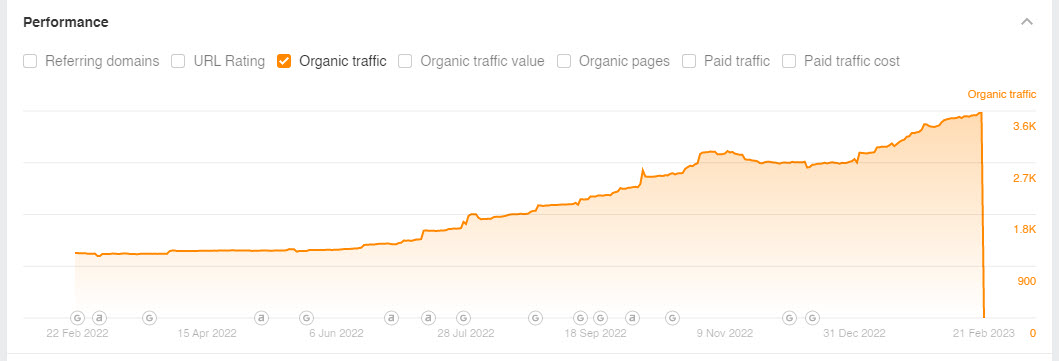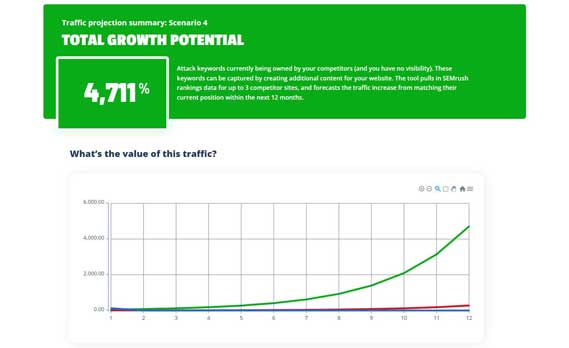Before you actually get started on your SEO, you need to take care of some analytics items first. This is important so you can establish a baseline to measure your progress against and to keep track of the tasks you have completed.
We’ll walk you through:
- Setting up an SEO folder to organize your work flow
- Interviewing your sales staff to set goals and KPIs
- Setting up Google analytics for your website
You may already have these systems in place, if that is true, just skim past this information. (But there are some important details in this section, so don’t skip it completely.)
Gathering data at this stage in the SEO process is CRITICAL for an accurate insight to the SEO campaign and efforts.
Without this data, you will not really know if you are doing better or worse than when you began.
Also, without the right data you cannot develop the right strategies. This can be a waste your energy and marketing budget.
Set Up An SEO Folder
We cannot stress the importance of being organized in your SEO effort enough. Now, if you already have SOPs for your SEO in place, then skimming this section is fine. Otherwise, keep reading.
Don’t just label documents and files in any random way. This will make finding things later a nightmare.
You need a clear folder hierarchy with guidelines for labeling. At Local JuggernautTM, we use tools like Slack, GSuite, and our own CRM to manage documents, files and tasks.
Our systems automatically organize client files for us, saving us time. And we’ll go over how you can set up something similar for your own company.
Stay Organized
Use a simple folder for your SEO with these subcategories to track your campaigns:
- Strategy
- GMB (Google Business Profile)
- Content
- Links
- Analytics
When it comes to labeling files, use this system:
[Company Name]: [Title of Document] – [Day-Month-Year]
Note: SEO campaigns can take months, even years. Without keeping track of dates, it will be difficult to remember what you did and when later on.
With this simple organizational system, you won’t waste hours trying to find these documents.
Prepare for the future and keep organized.
Talk to Your Sales Team
A sales team meeting should always be your first step in an SEO strategy.
SEO is an extension of sales. It shouldn’t just be created around keywords. This is the biggest mistake we see local service providers make. Creating a lot of content that ranks high but just doesn’t convert.
During the sales meeting, your goal should be to identify each of the following:
- Pain Points: What keeps your customers up at night.
- Objections: Reasons leads don’t convert (typically belief issues about their problem and/or your solution).
- Questions: Frequently asked questions by prospects during sales calls.
- Sales KPIs: The sales targets both quarterly and yearly.
- Business Goals: Identify the long-term goals of the company.
Have your sales team share their notes from their sales calls or better still, record the sales calls. You can glean so much from the actual call.
If you don’t have these systems in place, you should get set up as soon as you can to be able to go over calls with your team right after.
Their insights can help direct your business strategy and feed your content and web copy creation process.
Documenting your sales calls are critical.
The information you gather from the sales calls should be shared with the SEO team to make sure they are aligned with the sales team’s KPIs and the business goals.
Also, it helps you to create content that will support the sales journey and drive conversions with those insights into your customers’ exact needs.
This is key for SEO performance.
Your SEO strategy should drive conversions while supporting business goals.
Best practice is to schedule regular, recurring meetings with your sales team.
You can stay on top of trends and continue to produce content that supports sales that way.
Also, it helps to record the meetings so you can refer to it later on. Once you get in the groove of these regular meetings with the sales team, it can be hard to keep track of everything mentioned. Having a recording makes it easier.
Setting Up Analytics On Your Site
At the very least, you need to set up Google tools and tracking on your website.
Or, you can use something similar that captures site visitors and actions on the page. There are several other tools like Matomo and others that can track this data.
There are the most critical tools you’ll need to use:
Crucial Google Search Tools
- Google Tag Manager (GTM)
- Google Search Console (GSC)
- Google Analytics (GA4 – Universal Analytics/UA will be retired by Google summer 2023)
Setting Up Google Tag Manager (GTM)
GTM is a tag management system (TMS) that makes it easy to deploy Google code snippets so you can track events, goals, and actions on your website.
We recommend you use Google Tag Manager because it makes adding tracking code snippets much easier.
Here is a video that gives a detailed walkthrough on how to set up your GTM:
Setting Up GSC (Google Search Console)
Google Search Console (GSC for short) measures how your site performs in search.
Get this set up so you can track impressions and clicks, and better optimize your site.
To set up Google Search Console, follow these steps:
- Go to the Google Search Console tools page.
- Sign in with your Business Email.
- Click the button under Google Search Console:
- Scroll down and click “Add Property”:
- Decide between Domain and URL Prefix:
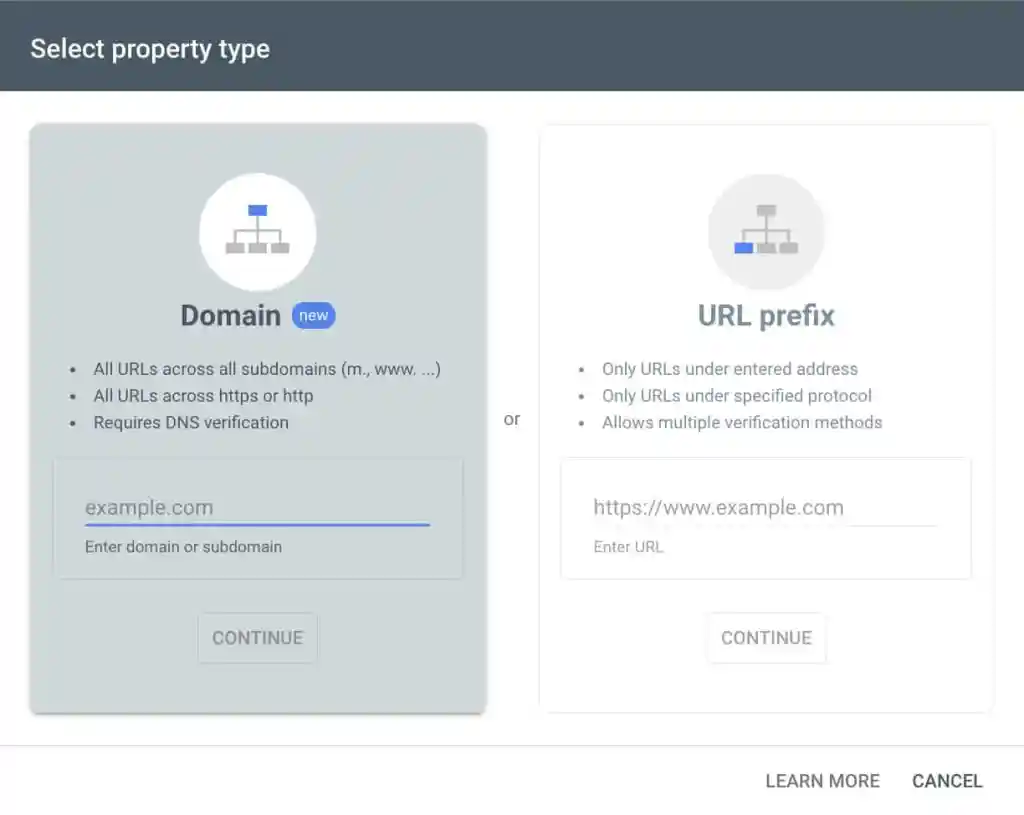
- Domain will track your entire site but is a bit more complicated to set up.
- URL prefix is for a specific URL and subcategory pages. It’s very easy to set up.
You can find more here GOOGLE SEARCH CONSOLE
- Enter the EXACT URL and click continue.
It is VERY important to double-check the URL. If you enter https://www.[site-name].com and your site is https://[site-name].com, it won’t track the data property.
- Choose how to verify your site:
- HTML file upload
- Domain name provider
- HTML tag
- GA tracking code
- GTM container snippet
How to Set Up Google Analytics (UA + GA4)
If you don’t already have GA4 set up on your website, you need to do it ASAP.
Google will sunset the UA (Universal Analytics) platform on 1 July 2023.
Until then, UA is still usable. For now, you can set up both UA and GA4 on your website.
We really recommend just going with GA4 if you are starting fresh. In any case you should start collecting data on your site now. This will give you some previous data to compare.
Note: You won’t be able to pull UA data into GA4. So, you need to get this set up ASAP.
Follow this video to set up GA4:
If you don’t have UA set up, you can do this very quickly and easily in the interface when setting up a google analytics account.
You can find the option to create the account under “Advanced Settings.”
- Click on the gear on the bottom left of the dashboard.
- Click on “Create Account”
- Enter the name of your business for the account name and click “Next”:
- Click on “Advanced Options”:
- Click on the “Create a Universal Analytics Property” slider and add the URL.
- Finish setting up your property by answering the remaining questions about your business needs.
How to set up GA4 using GTM quickly:
Setting Up Website Tracking and Analytics – The Easy Way
In order the truly measure the efectiveness of your campaign, it is crucial to ACCURATELY measure your events and goals. You must be able to see which pages are driving traffic and conversions.
It it a very straitforward process, but it does have some complexities. Missing even just one or two steps in the process can cause you to get inaccurate data.
This bad data is then used to inform you campaigns and can kill the effectiveness and your ROI on the SEO efforts.
Local JuggernautTM offers an Analytics Blitz for our clients.
We start with a comprehensive audit of both your GA and GSC to find and fix any errors.
Then we’ll make sure your tracking and goals are set up correctly. We’ll get you set up in an easy to access dashboard in Matomo to see the reporting for the campaigns. It will be easy to share with your team as well.
This dashboard tracks ROI by showing the correlation between organic traffic and site conversions.
Because without conversions that drive revenue to your business, your SEO is just a waste of time and money!